You find Search Sensor under Service Provider section in the main menu.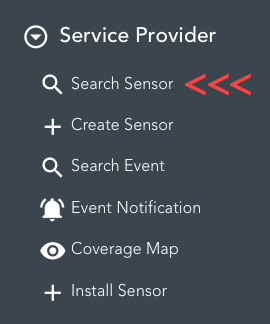
.png) Search
Search
Fill in any the of search criteria and press SEARCH.
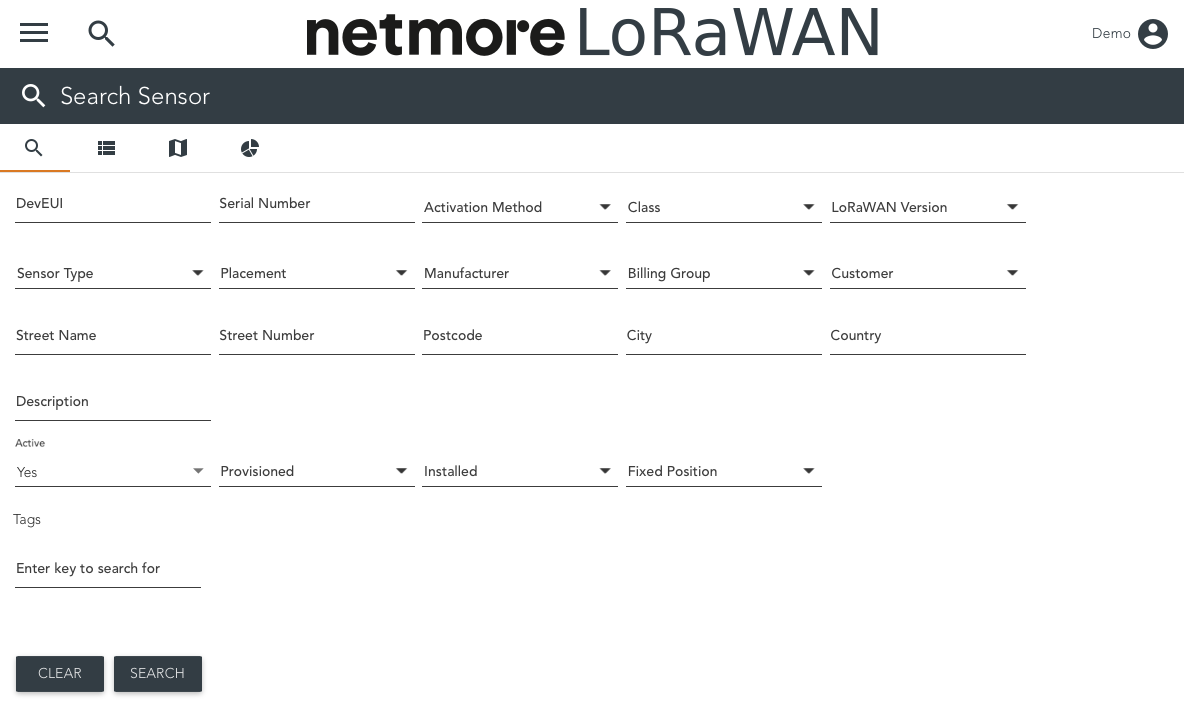
If search criteria is left blank, all available sensors are then displayed in the search results. When the search button is enabled, the focus moves from the search criteria tab to the next tab, which shows the search results in a list. Each line in the list represents a sensor.
.png) List
List
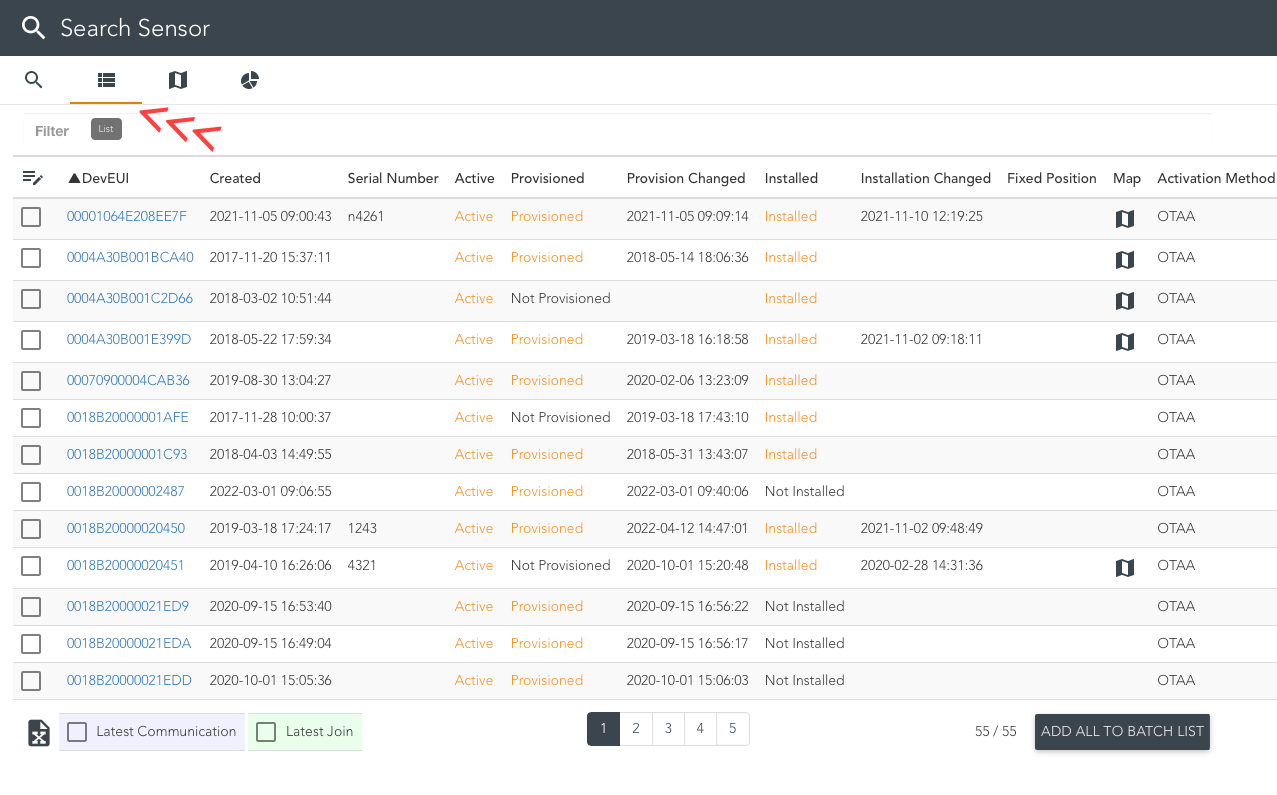
Clicking the map icon moves the focus to the next tab that shows the selected sensor on a map.
The focus can be moved between search parameters, search results, map and graphs by clicking on each tab.
The search results indicate whether a sensor has communicated within a 24-hour period. This is illustrated by the timestamps in the Latest Communicated column being orange if the communication is within a 24-hour period. At the bottom left it is also possible to select Latest Communication and Latest Join to get more detailed information about how the sensor is communicating.
If you select “in Batch List” checkbox of the selected sensor will be added to a Batch list (see Batch List).
For more information about functionalities in lists and tables click here.
.png) Map
Map
When selecting the map tab marked below, a map is shown and all installed sensors with position is marked with circle icons.
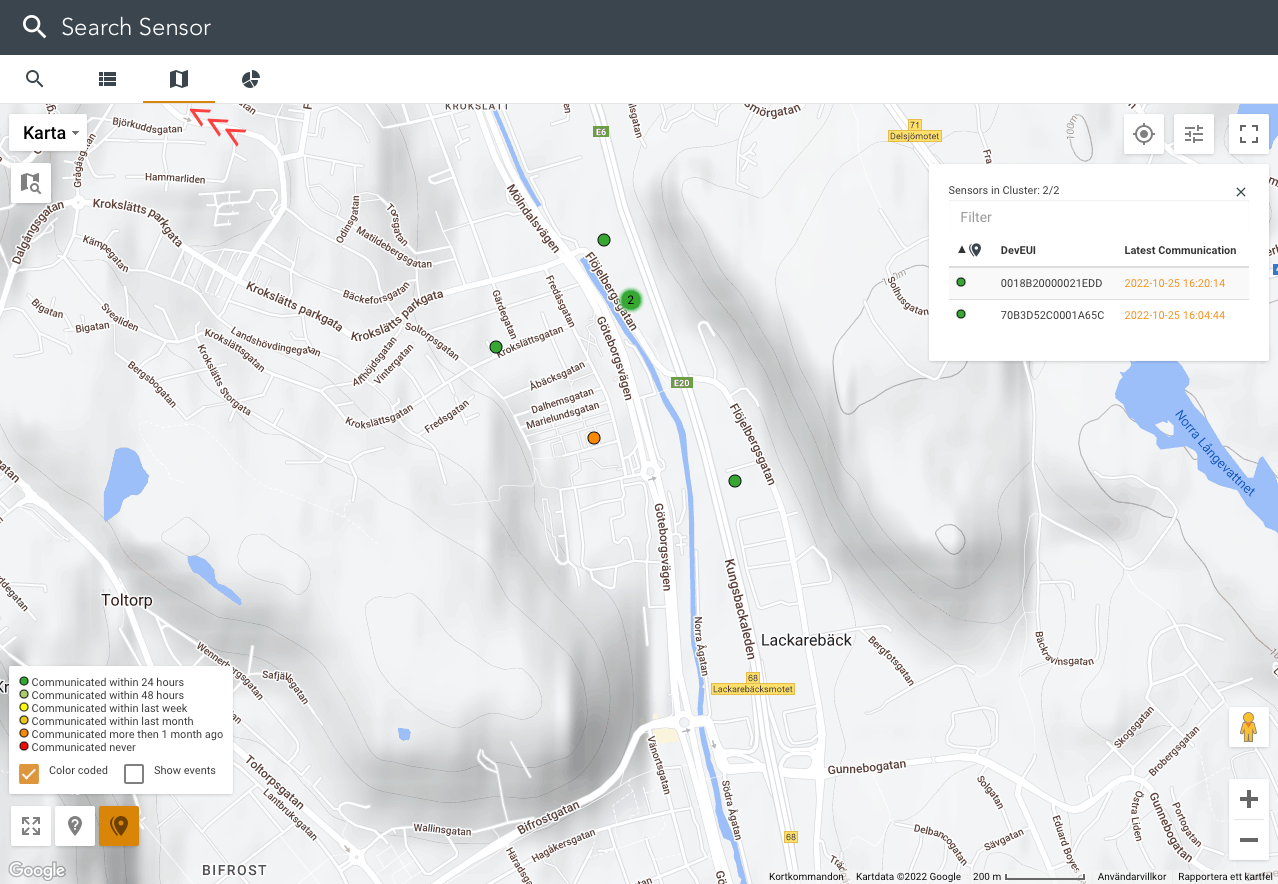
Icon colour is based on when the sensor last communicated. Each colour icon is explained when clicking the legend icon in the lower left. When you click on a sensor icon, an information box with details about the selected sensor will appear. If there are several sensors close to each other, they will be clustered into an icon with a number which indicates the number of sensors. The colour of the cluster is based on sensors with longest communication time.
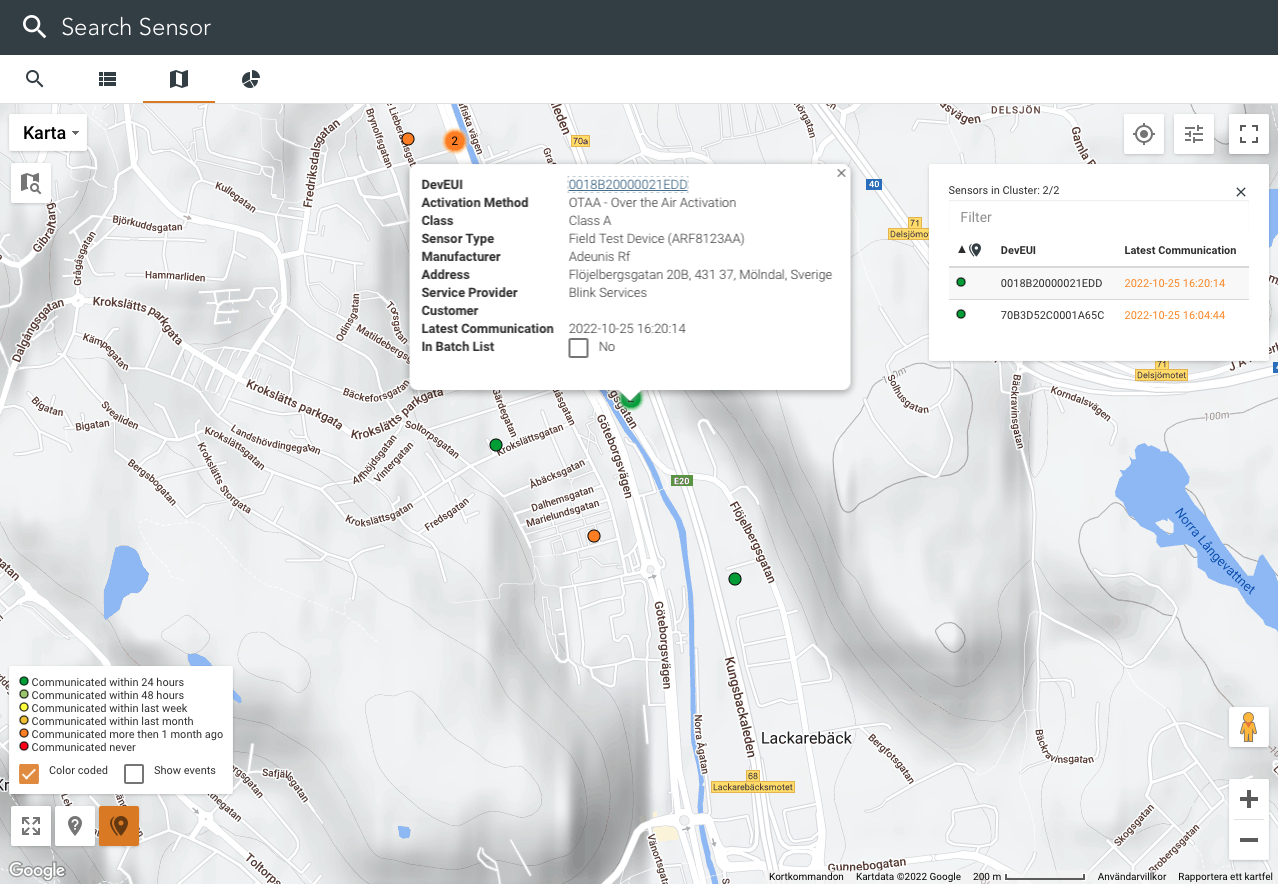
Clicking on a cluster of sensors will open a box to the left with the included sensors. It is then possible to click on each individual sensor to get more information. When clicking "Show Event" in the legend, a light blue color appears on sensors with active events.
For more information about maps functionalities click here.
.png) Charts
Charts