.png)
Click the Values tab to select the sensor data sent by the selected sensor.
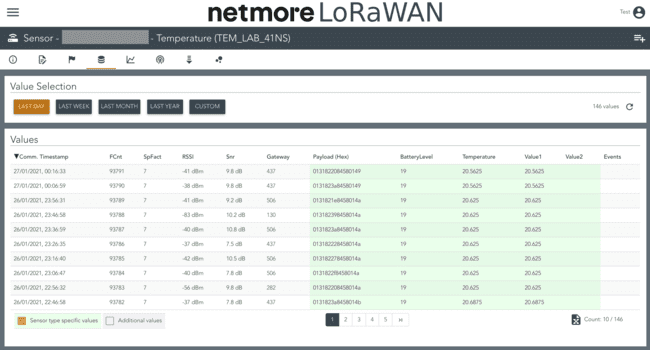
For more information about functionalities in lists and tables click here.
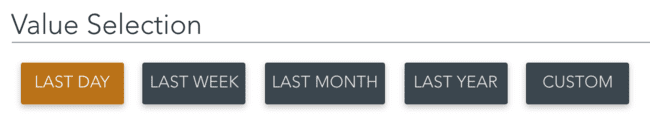
You can select a time period for received sensor data using the buttons under "Value Selection." If you choose "CUSTOM," you can pick specific dates.
Clicking one of these buttons updates the total amount of available sensor data, visible on the right side of the Value Selection buttons and at the bottom-right below the list.
The list displays the time when the sensor data was received, RSSI (Received Signal Strength Indicator), SNR, the gateway that forwarded the sensor data when it was received on the network server, the sensor payload received in hexadecimal format and other details.
At the bottom left, below the list, you'll find additional values.
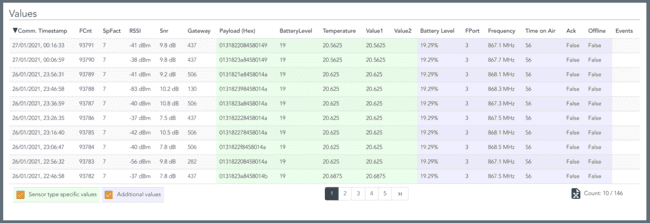
Additional values also display Battery Level, Fport, Frequency, Time on Air, and other related information.