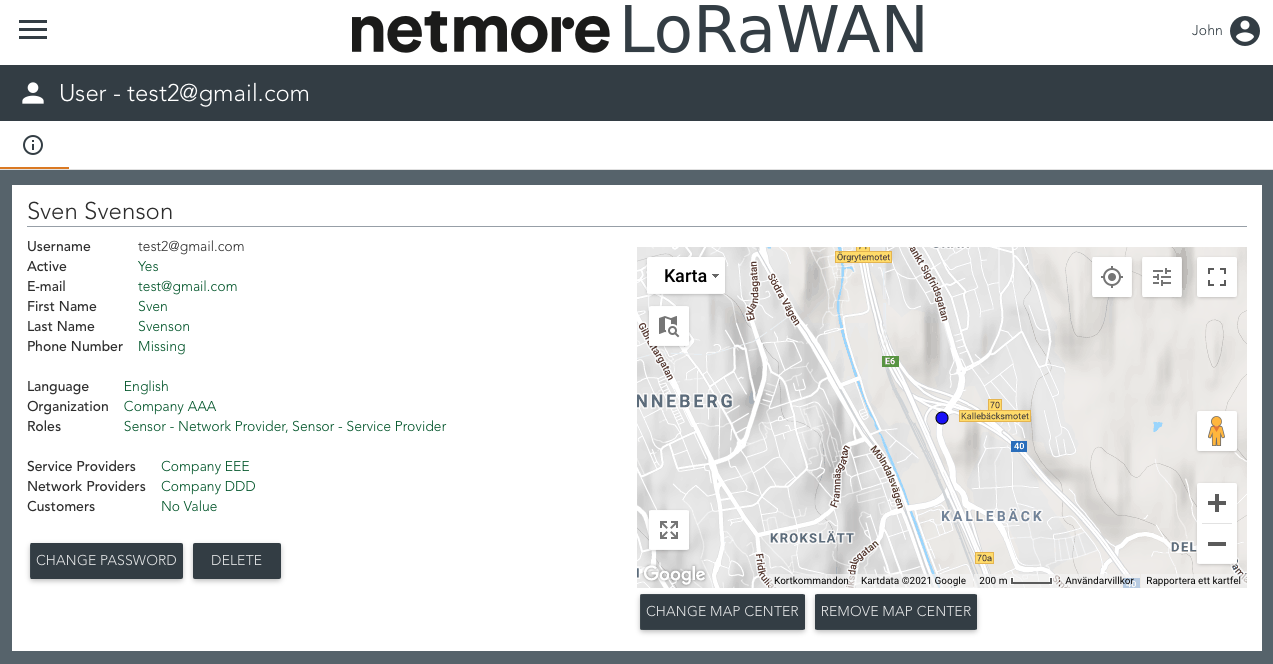A user in the portal can choose to reset their own password.
Is a user has the role User Admin it's also possible the reset password of users in the same organisation. It's also possible to enable one-time passwords for other users, which requires them to enter a number code in addition to their regular password when logging in.
Click the CHANGE PASSWORD button to change your password.
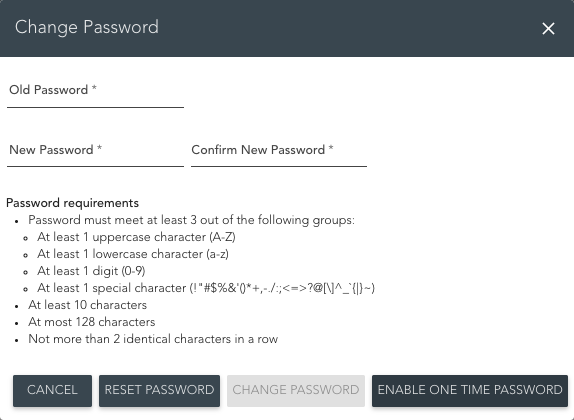
The picture above shows the requirements that apply when a password is selected for the first time or when changing the password.
For existing users you can enable OTP if haven’t enabled while creating a user.
Set map center
Click the SET MAP CENTER button to select start position on all maps. When a position and zoom level is selected, it is shown on the map that appears in the user account. This will be the starting point and selected zoom level when positioning Gateways and/or Sensors.
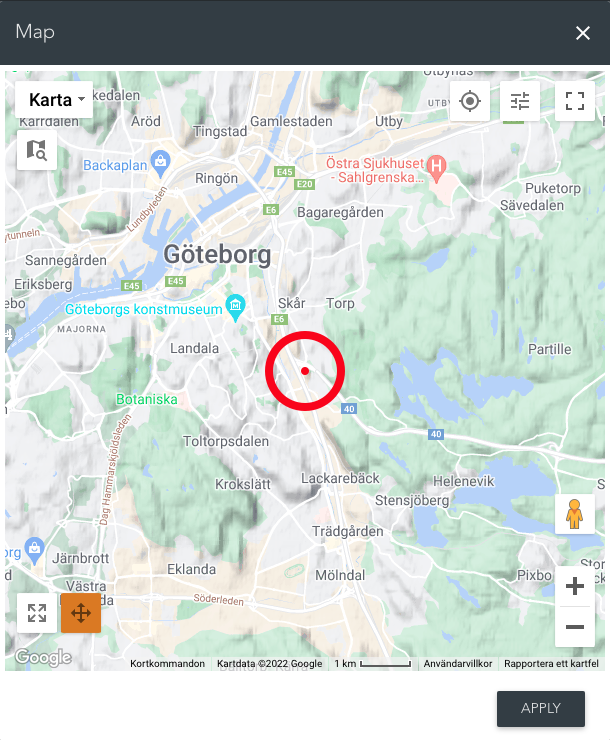
After setting a map center it’s also possible to change or remove the map center by clicking the buttons below the map.