Before a sensor can be commissioned and created in the network server, a billing group must be selected. The billing group reflects the levels in the pricing plan that is set up per service provider, see chapter Price plan.
Click the Billing Group field to select which group the sensor should belong to.
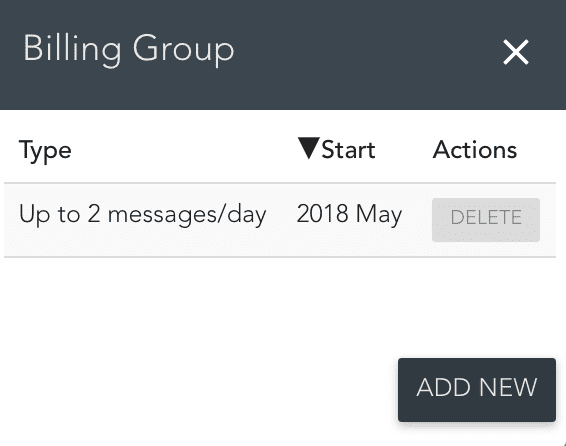
If there is no group selected, No Data is displayed.
Click Missing to select which group applies to the sensor and select the month the group will take effect.
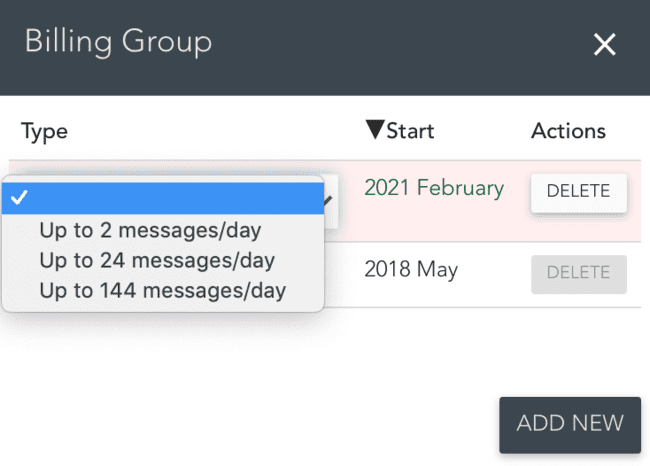
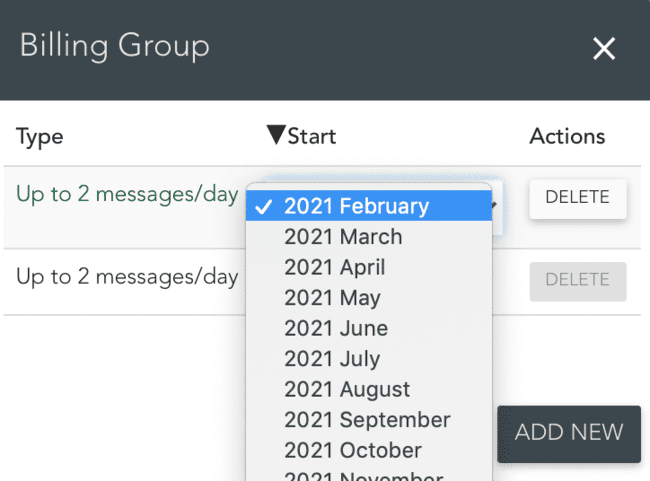
Click ADD NEW to save the group for the sensor.
If a group already exists, you can add a new group that will take effect for the selected month ahead of time.
It is not possible to change the billing group for the month in which it is, but a new group is added for the next month or later in time.
For a brand new sensor that is created, the billing group can take effect for the current month. A sensor cannot be commissioned unless it has a billing group selected for the month in which it is provisioned.
If a new billing group is added for a sensor that already has a group posted, a text appears next to the selected billing group indicating that there is an upcomingchange. In this way, other users may be notified that a new billing group is selected for a sensor.
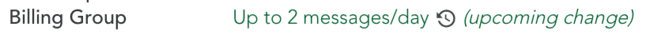
Click on the text "(upcoming change)" to see what change is posted.