This release includes general bug fixes and improvements.
Summary
Support for Italian language
Netmore Support has new contact information
Network Server has been renamed to Default Network Server on Network Providers and Service Providers
Support for LoRaWAN v1.1
Available Products and Default Product are now visible when searching for and viewing details of Service Providers
Changes in how device profiles are managed
More selectable antenna gains have been added
Support for Italian language
Applicable for: All
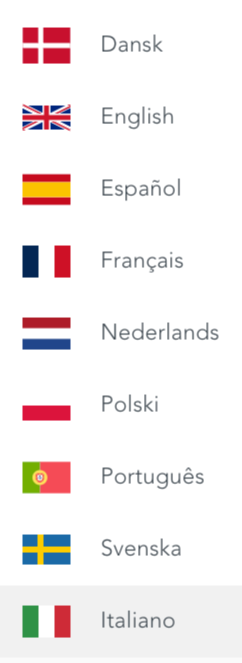
Network Server has been renamed to Default Network Server on Network Providers and Service Providers
Applicable for: All
We have previously had Network Server as a field on Service Providers and Network Providers. To clarify, we have now renamed it to Default Network Server. Some users can provision sensors and gateways to different Network Servers. The Default Network Server is set if no specific Network Server has been specified.
Netmore Support has new contact information
Applicable for: All
The contact methods for Netmore Support have changed. .png)
Instead of sending emails or making calls, we have introduced a contact form to create support tickets..png)
Support for LoRaWAN v1.1
Applicable for: Service Providers
Support for LoRaWAN version 1.1 has previously been available in our new Network Server, but we have now also added support in LoRaWAN Portal.
Available Products and Default Product are now visible when searching for and viewing details of Service Providers
Applicable for: Service Providers
To make it easier for users with access to multiple service providers, we have now added two new fields to the search results: Available Products and Default Product.
Changes in how device profiles are managed
Applicable for: Service Providers
We have revised the management of device profiles for our new Network Server. Device profiles are still created as before in our new Network Server. The updated process is that if you want to choose a device profile different from the default, a list of available device profiles created for the Service Provider in the Network Server will appear during provisioning, allowing you to select a non-default device profile. To check which device profile is set on a sensor, simply open the detailed view, and the profile name will be displayed.
More selectable antenna gains have been added
Applicable for: Network Providers
When documenting a Gateway, we have now added more selectable antenna gains.
2 dBi
4 dbi
7 dBi
8 dBi
12 dBi