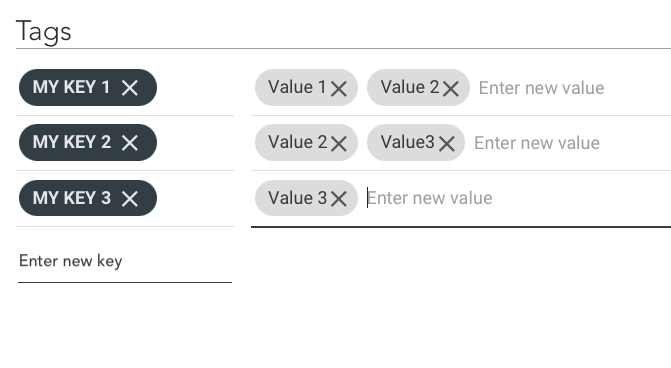This release includes general bug fixes and improvements
New features
Support for French language
Applicable for: all
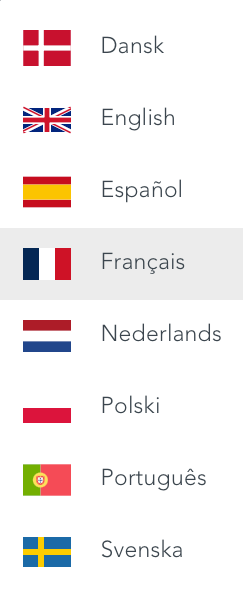
Support for Portuguese language
Applicable for: all

New background image
Applicable for: all
.png)
Organisation Admin
Applicable for: all
This new role allows the user to manage users outside their own organization. This is only applicable to organizations the user have access to.
Possibility to select multiple slices in piecharts
Applicable for: all
In some searches, there is a tab with piecharts where you can get a summary of your search result. From now it's also possible to filter by selecting multiple slices in each piechart.
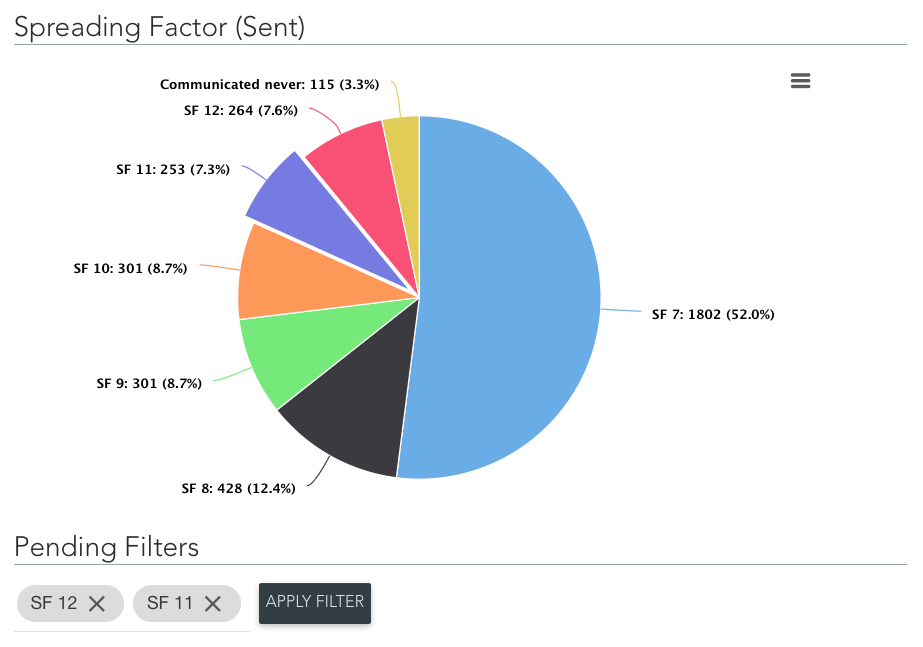
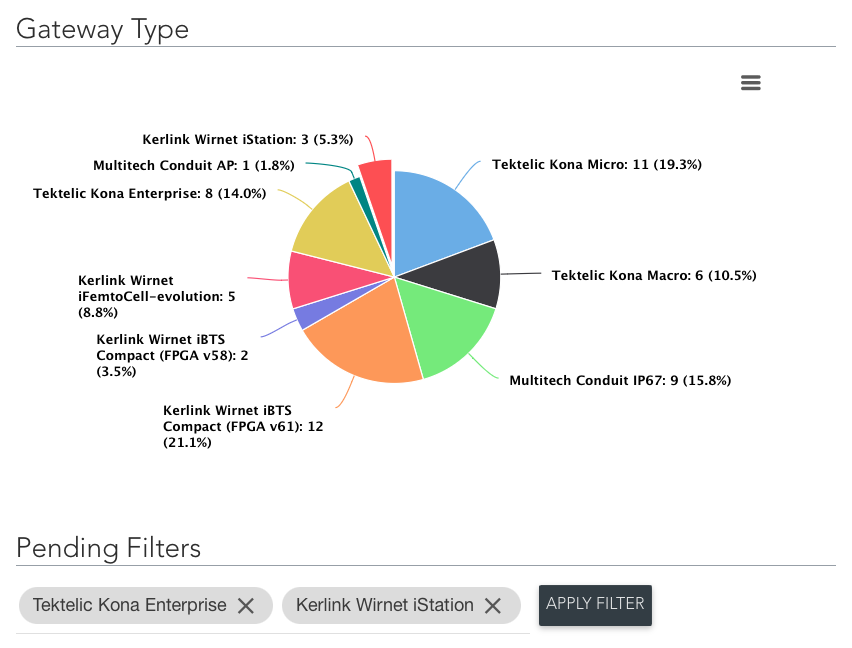
Possibility to create users based on an existing user
Applicable for: all
Now it is possible to create a user based on another user's roles and permissions. Click duplicate on the user you want to base your new user on.
.png)
Show / hide sensor icons in Search Sensor map
Applicable for: Service Providers
We have added the option to show/hide icons in Legend on the Search Sensor map. This allows you to check the geographic locations where sensors last communicated, their first communication and various join scenarios.
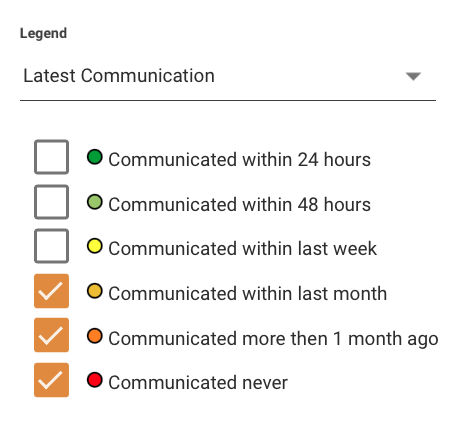
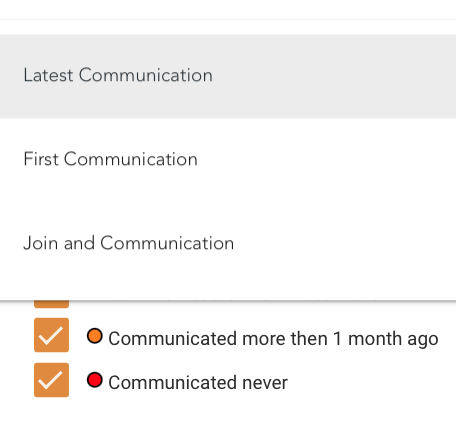
Sensor alias
Applicable for: Service Providers
Now you have the possibility to add aliases on sensors to easily distinguish them. You can manage aliases on individual sensors or update them in bulk using the batch list.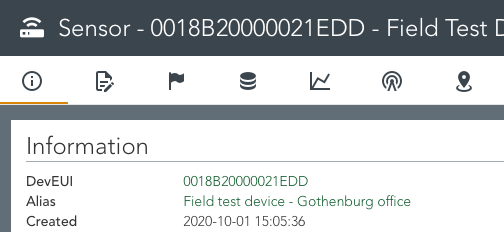
Possibility to create and view Customers
Applicable for: Service Providers
All Service Providers can now manage their own Customers. There is a new tab on each Service Provider where it's possible to
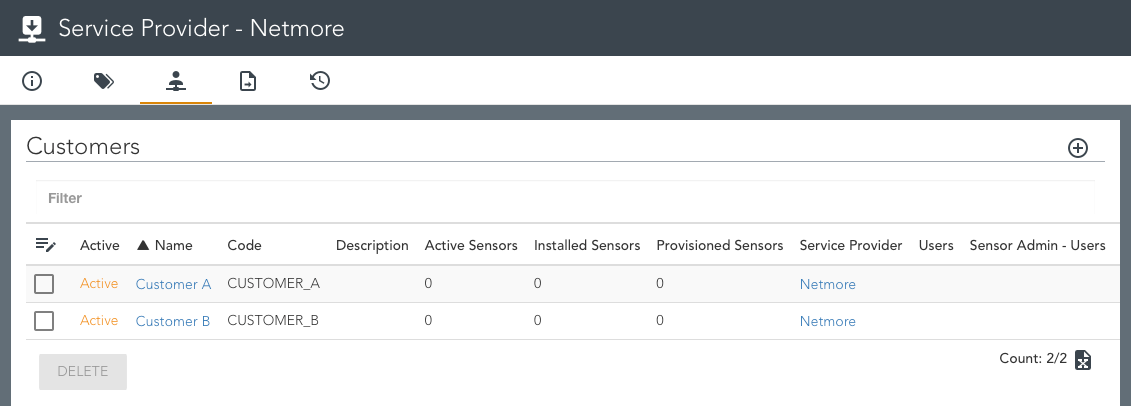
Distributor Admin
Applicable for: Service Providers
Now, users who have been assigned Distributor Admin at a Service Provider, can manage Distribution of sensors to other Service Providers. The user have the possibility to create and manage new Service Providers and their customers. Together with the role Organisation Admin it's also possible manage the organizations and users related to distributed Service Providers.
Export Config available to Service Providers
Applicable for: Service Providers
New tab under Service Provider where its possible to view and configure export configurations.
- Users with access to the service provider can view export configurations
- Users granted "Sensor Admin" on the Service Provider can configure export configurations.
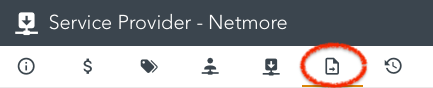
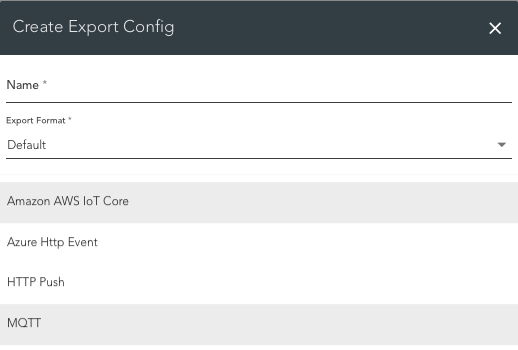
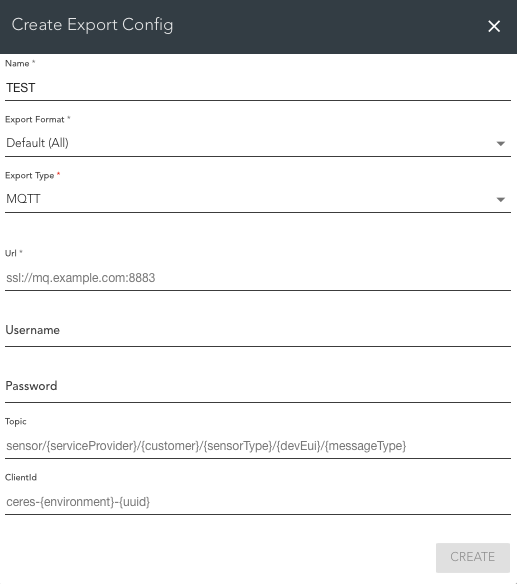
More groups in Coverage Map - Service Provider – Legend
Applicable for: Service Providers
We have added two more ways to view sensors in Coverage map - Service Provider.
- Different join scenarios for both communicating and non communicating sensors.
- When sensors first communicated
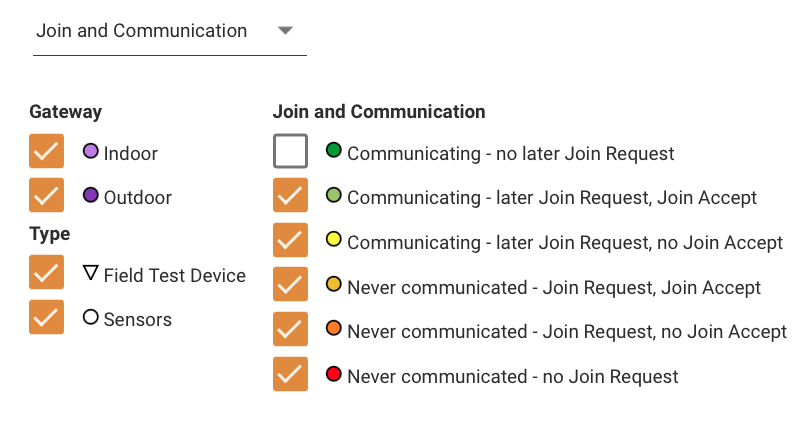
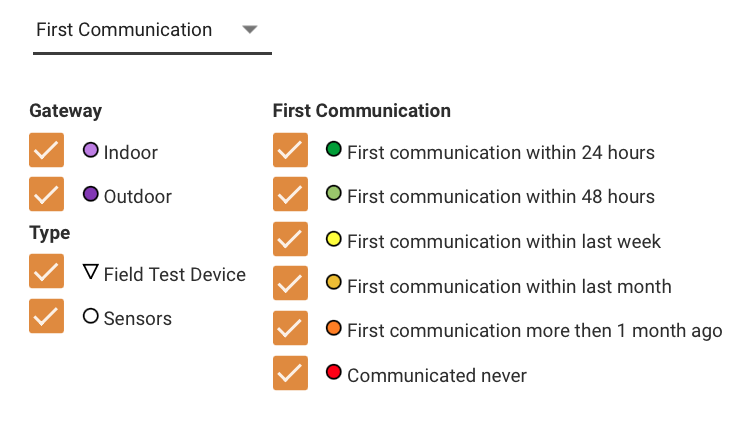
Select External Join Server on sensor level
Applicable for: Service Providers
If you want to use end-to-end encryption of data, sensors no longer need to send a JoinEUI that matches the external Join Server. Now, there is the possibility to control on sensor level which Join Server it should use for join procedure. In order to use an external Join Server, it must first be configured between Netmore and the customer's own Join Server.
Multicast
Applicable for: Service Providers
Possibly to create multicast groups, assign/remove sensors to it and send downlink using the REST API. Definition in swagger under /net/multicast-groups.
Tab with graphs in Search Gateway (Piecharts)
Applicable for: Network Providers
We are now introducing graphs when searching for gateways. The functionality will be the same as when searching for sensors, and there will be 28 graphs available for data filtering.
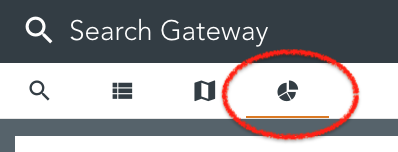
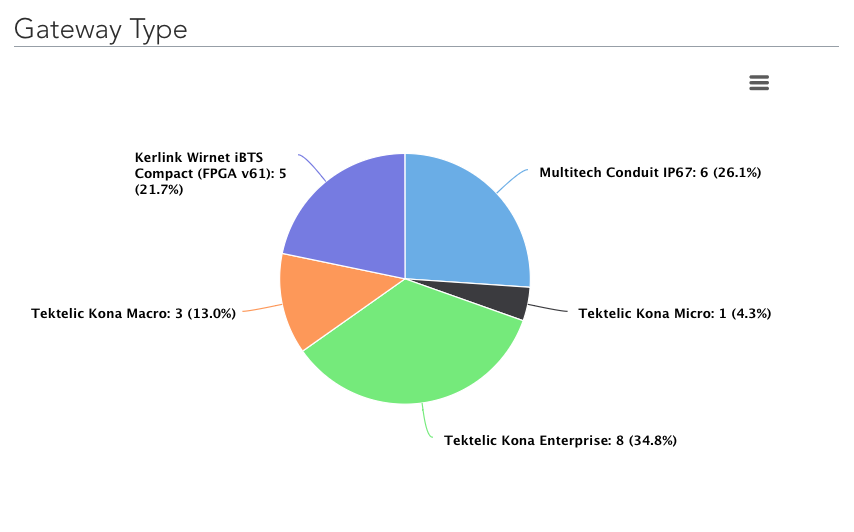
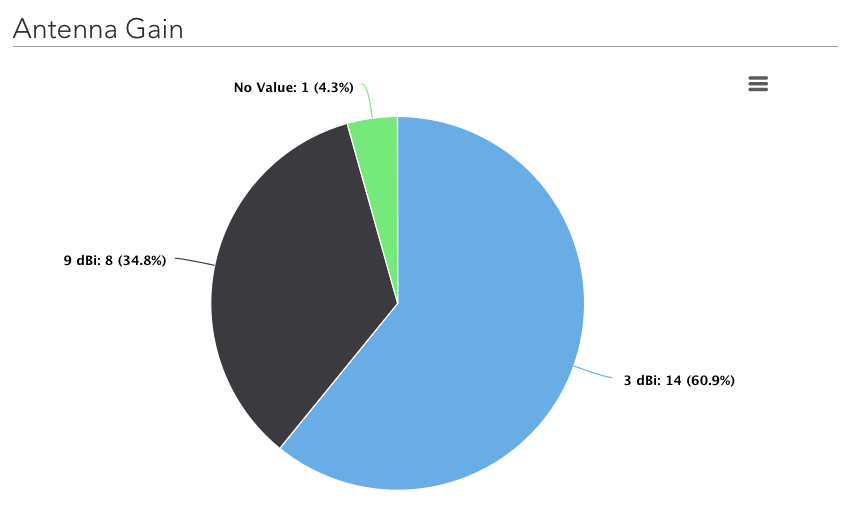
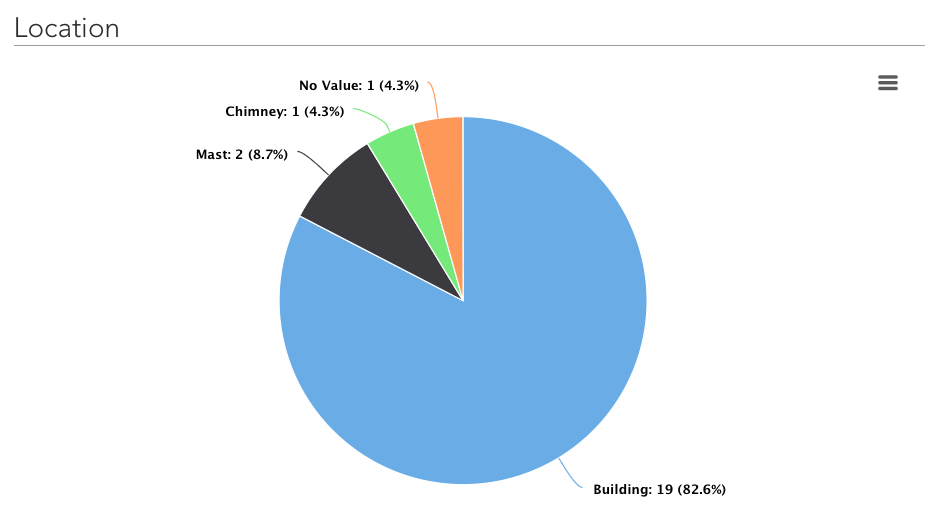
Primary/Secondary Connection Type are now separated from Status monitoring
Applicable for: Network Providers
For monitoring purposes, it's now possible to separate documentation of the primary connection type (e.g., dynamic, mobile, or static IP) from status monitoring, which defines whether Netmore should monitor the primary connection.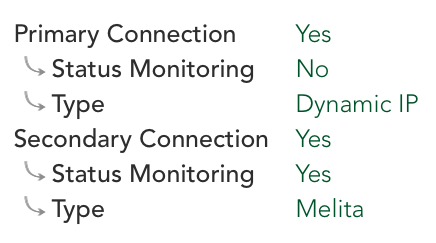
Tags on Gateway
Applicable for: Network Providers
We are now introducing tags for gateways. This works the same way as with sensors, where you can search for tags, add or remove tags on a single gateway, or update them in bulk using the batch list.