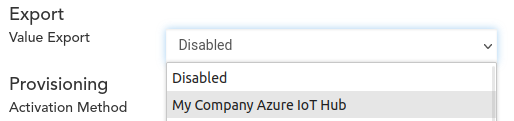Exports to Azure IoT Hub.
Configuration
This integration can be configured on the Export Configs tab on each Service Provider in the LoRaWAN Portal.
First you need to create a Device Policy in Azure, which outputs a connection string like this:
Then when creating the Export Config, check the Set Connection String checkbox and paste above string:
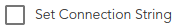
It will then automatically populate the fields below:
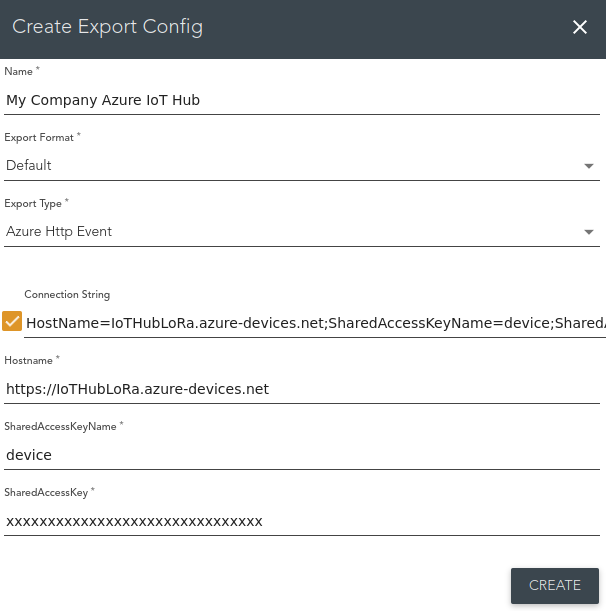
This can then be selected on the sensor: